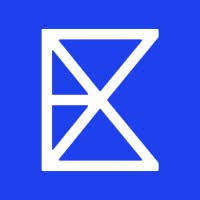Exa
Connect your AI assistants to Exa's powerful search engine via Model Context Protocol (MCP). Enable web search information retrieval, and web scraping capabilities.
Overview
The Exa MCP server enables AI assistants like Claude to utilize the Exa AI Search API for conducting web searches. Functioning as a bridge, it facilitates AI models in accessing real-time web information in a secure and controlled manner. The Model Context Protocol (MCP) establishes a standardized method for AI applications to interface with external tools and data sources safely.
Use Cases
The Exa MCP server offers the following capabilities:
- Web Search for AI Assistants: Allows AI assistants such as Claude to perform web searches using natural language queries via the Exa AI Search API.
- Structured Search Results: Delivers formatted search results, including titles, URLs, and content snippets, to AI assistants.
- Error Handling: Manages API errors and rate limits, ensuring stable and reliable search functionality.
Example
To use the Exa MCP server, first, follow the installation instructions provided in the Github repository.
Install the server using npm:
npm install -g exa-mcp-server
Next, configure Claude Desktop to recognize the Exa MCP server. Edit the claude_desktop_config.json file as described in the README and add the following configuration, replacing "your-api-key-here" with your actual Exa API key:
{
"mcpServers": {
"exa": {
"command": "npx",
"args": ["/path/to/exa-mcp-server/build/index.js"],
"env": {
"EXA_API_KEY": "your-api-key-here"
}
}
}
}
After restarting Claude Desktop and verifying that the Exa server is connected (indicated by the 🔌 icon), you can ask Claude to perform web searches using prompts such as:
Can you search for recent developments in quantum computing?
Search for and summarize the latest news about artificial intelligence startups in new york.